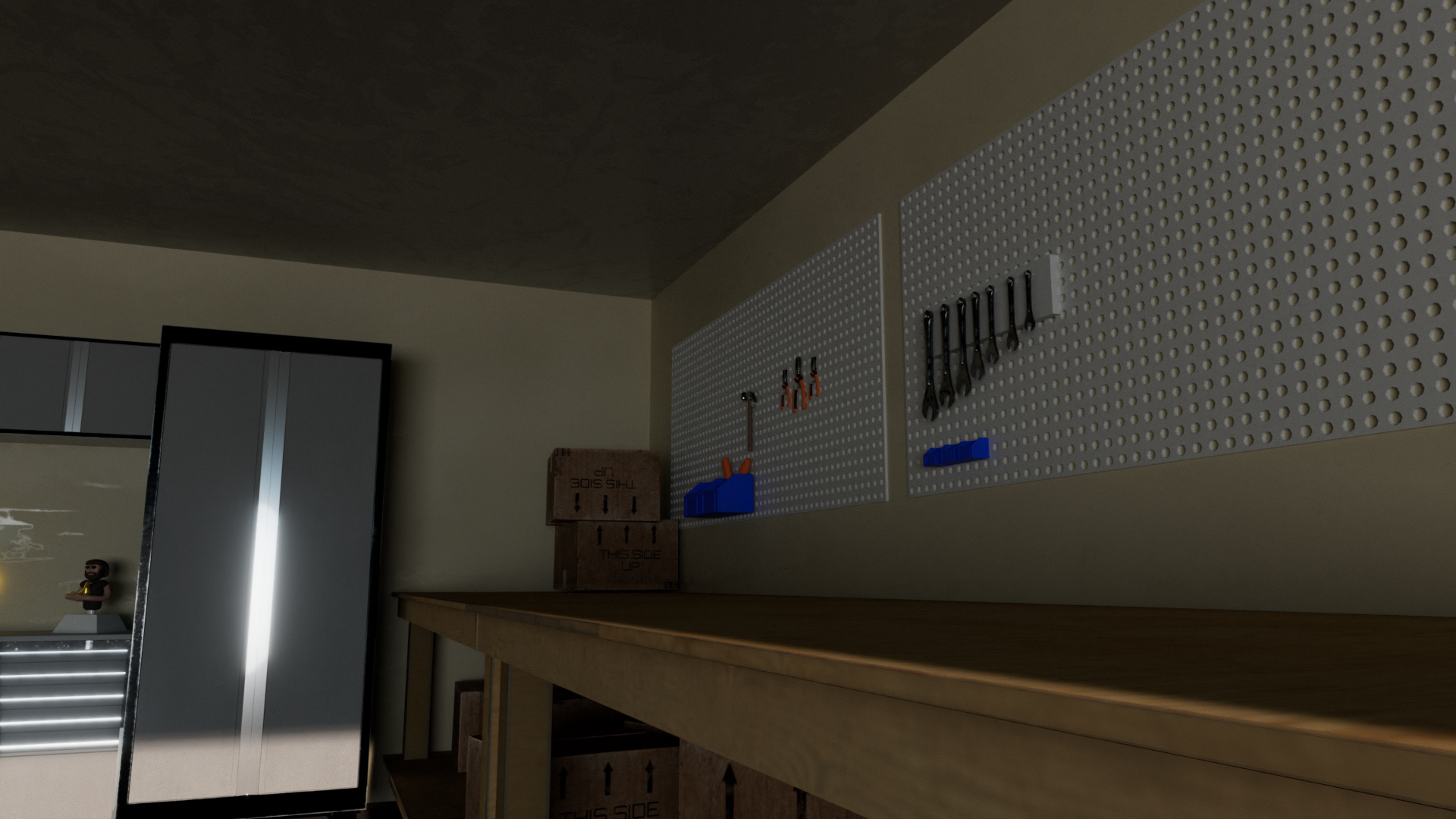
Perspective 1, Final Render

Perspective 2, Final Render

Perspective 3, Final Render
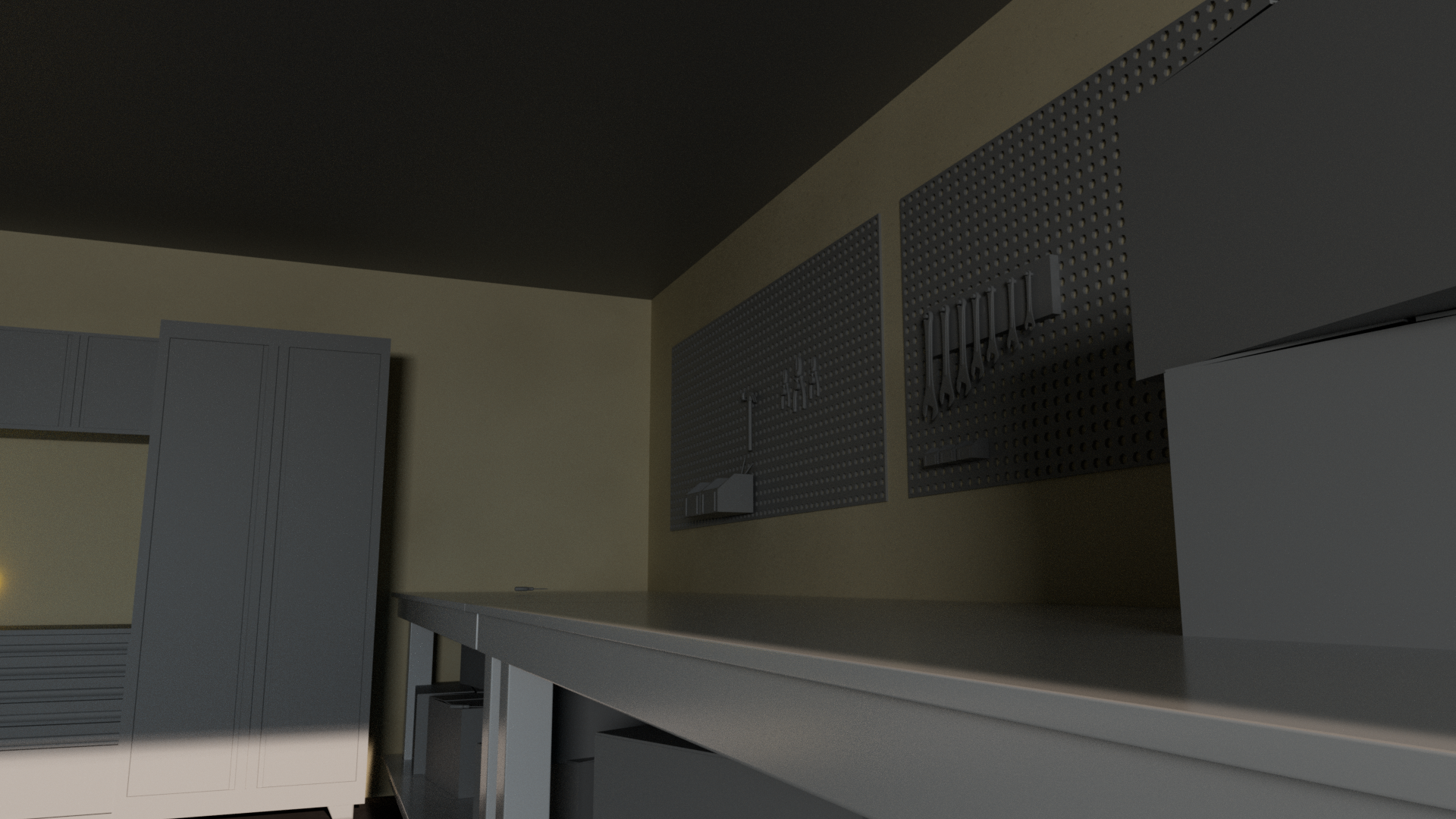
Perspective 1, WIP

Perspective 2, WIP

Perspective 3, WIP
Software: Autodesk Maya, Photoshop, Substance Painter, Substance Designer
Time Spent: 53 Hours across 14 weeks
Responsible for all aspects, I completed this project as an assignment for my Modeling for Visual Language class. The assignment was to design and create an arcade cabinet and its environment. Dubbed "Oscar's Garage", Oscar is a self-taught engineer who is not very good at engineering. This project was very challenging because my goal was to create both a realistic yet comedic environment and an arcade cabinet, on top of learning Maya and the Substance program suite.
Interestingly, for learning two new programs the modeling/blocking stage took more time than the texturing stage, taking almost 30 hours versus 23. After getting my feet wet with Maya, I took advantage of modular kits for filling out the scene. For example, in perspective 3, rather than modeling seven different cabinets. I instead only modeled one large cabinet and one cabinet drawer. Designing the other cabinets, came from simply duplicating and scaling to their real-world dimensions. As a modular kit, it allowed me to not only ensure the cabinets utilize fewer texture sets but also portray them as mass-manufactured objects as the real ones would be. Being able to reuse texture sets meant that the time I would spent in texturing multiple objects at a low quality, I was able to texture one at a high quality.
Another important lesson learned from this assignment is the power of Substance Painter and lighting. Balancing the wear and tear of objects is a tight rope to walk on. Although Substance Painter has many grunge maps to apply to texture properly working them together showed how easy it is to make an object look realistic or "CG". In my experimenting with creating the garage and arcade cabinet, I found myself using three or even four different grunge maps and varying levels of opacity to properly create a realistic texture. In the same vain, making sure said grunge and roughness was even visible in the scene was important. In order to simulate bounce lighting all the renders have an large area light right beside the camera acting as a fill light to enhance the material's grunge and roughness.